I made a game "Who Wants To Be A Millionaire" with jList filed. In the jList I listed the prises see this picture below
The game is started with the prise number 1 and increase the number if the answer was OK. If I move the mouse over the prises I can modify the prise position with the mouse click as well. This is what I want to disable. The jList need to have only for show the prises without modify with the mouse click. I also try to use disable of the jList but than all the colors are changed and I don't find where can I adjust the disabled colors.
What is the best solution for my need ?