I am facing a unique problem where i am dropdown menu show under breadcrumb bar for some reason, I tried everything to keep menu on top of breadcrumb. I used z-index property and assigned it to header element, breadcrumb element but it keeps showing on top always,
Below Breadcrumb place holder always shows on top
<div class="container bc-wrapper bc-wrapper-z-index">
<div class="row vertical-center">
<div class="col-sm-6">
<h2 id="ContentPlaceHolder1_H2PageTitle" class="page-title">News</h2>
</div>
<div class="col-sm-6">
<ul class="breadcrumb">
<li><a href="http://localhost:55375/">Home</a></li>
<li><a href="#">Media</a></li>
<li class="active">News</li>
</ul>
</div>
</div>
</div>
I have placed full code on codepen, I have spend 2-3 days trying to fix this but i have no clue now why it behaves like this
When i remove background color from class bc-wrapper it goes below the image & menu
.bc-wrapper {
height: 50px;
z-index: 5;
margin-top: -25px;
background-color: #f9f9f9;
border: 1px solid #eee;
line-height: 50px;
vertical-align: middle;
}
I am not sure where i am doing wrong?
UPDATE: I have removed most of irrelavent CSS from codepen example, But i cant add that to question as its still long