update:
Your formula in C uses an array formula combined with min(). Therefore it's difficult or even impossible to get the b value directly which leads to the result displayed in column c. The macro below is a "quick and dirty" recording of the formulas necessary to get the details to answer your question.
In the columns G2 to K21 you find the array formula
{=ABS(Ax-$B$2:$B$21)}
The result value (which is also in column C) is colored in the first row (G1 to K1) and additionally colored at the location where it occurs.
In column D is the index of the value in column B which leads to the result in C.
In column E you find the value in column B which leads to the result in column C.
vba code
This is the vba code to create the data and formulas which you see in the screenshot attached.
(This is code from the Macro Recorder, which has been cleaned up a bit and improved with some comments.)
Option Explicit
Sub Write_Formulas_with_vba()
'create Array Formulas
Range("F2:F21").FormulaArray = "=ABS(RC[-5]-R2C2:R21C2)"
Range("G2:G21").FormulaArray = "=ABS(R[1]C[-6]-R2C2:R21C2)"
Range("H2:H21").FormulaArray = "=ABS(R[2]C[-7]-R2C2:R21C2)"
Range("I2:I21").FormulaArray = "=ABS(R[3]C[-8]-R2C2:R21C2)"
Range("J2:J21").FormulaArray = "=ABS(R[4]C[-9]-R2C2:R21C2)"
'create MIN formulas
Range("F1").FormulaR1C1 = "=MIN(R[1]C:R[20]C)"
Range("G1").FormulaR1C1 = "=MIN(R[1]C:R[20]C)"
Range("H1").FormulaR1C1 = "=MIN(R[1]C:R[20]C)"
Range("I1").FormulaR1C1 = "=MIN(R[1]C:R[20]C)"
Range("J1").FormulaR1C1 = "=MIN(R[1]C:R[20]C)"
'color relevant cells for this example
With Union(Range("F1"), Range("F6"), Range("F11")).Interior
.Pattern = xlSolid
.PatternColorIndex = xlAutomatic
.ThemeColor = xlThemeColorAccent2
.TintAndShade = 0.799981688894314
.PatternTintAndShade = 0
End With
With Union(Range("G1"), Range("G18"), Range("G20")).Interior
.Pattern = xlSolid
.PatternColorIndex = xlAutomatic
.ThemeColor = xlThemeColorAccent3
.TintAndShade = 0.799981688894314
.PatternTintAndShade = 0
End With
With Union(Range("H1"), Range("H19")).Interior
.Pattern = xlSolid
.PatternColorIndex = xlAutomatic
.ThemeColor = xlThemeColorAccent4
.TintAndShade = 0.799981688894314
.PatternTintAndShade = 0
End With
With Union(Range("I1"), Range("I21")).Interior
.Pattern = xlSolid
.PatternColorIndex = xlAutomatic
.ThemeColor = xlThemeColorAccent5
.TintAndShade = 0.799981688894314
.PatternTintAndShade = 0
End With
With Union(Range("J1"), Range("J21")).Interior
.Pattern = xlSolid
.PatternColorIndex = xlAutomatic
.ThemeColor = xlThemeColorAccent6
.TintAndShade = 0.799981688894314
.PatternTintAndShade = 0
End With
'add one column
Columns("F:F").Insert Shift:=xlToRight, CopyOrigin:=xlFormatFromLeftOrAbove
'formulas for 'idx of b' and 'value of b'
Columns("D:E").ColumnWidth = 16
Columns("D:K").HorizontalAlignment = xlCenter
Range("D10").Select
Range("D2").FormulaR1C1 = "=MATCH(R1C[3],R2C[3]:R21C[3],0)"
Range("D2").Copy Range("E2")
Range("E2").Cut Range("D3")
Range("D3").Copy Range("E3")
Range("E3").Cut Range("D4")
Range("D4").Copy Range("E4")
Range("E4").Cut Range("D5")
Range("D5").Copy Range("E5")
Range("E5").Cut Range("D6")
Range("E2:E6").FormulaR1C1 = "=INDEX(R2C2:R21C2,RC[-1])"
Range("D1").FormulaR1C1 = "idx_of_b"
Range("E1").FormulaR1C1 = "value_of_b"
End Sub
'Add sample data of OP in column a, b and c
Sub SampleData()
Dim a_data As Variant
Dim b_data As Variant
a_data = Array(1, 6, 8, 14, 15)
b_data = Array(2, 3, 4, 5, 1, 2, 3, 5, 4, 1, 2, 3, 5, 4, 2, 3, 6, 9, 6, 12)
Range("A:K").HorizontalAlignment = xlCenter
Range("D1").Select
Range("A1").Value = "a"
Range("A2:A6").Value = WorksheetFunction.Transpose(a_data)
Range("B1").Value = "b"
Range("B2:B21").Value = WorksheetFunction.Transpose(b_data)
Range("C1").Value = "c"
End Sub
'macro of the OP
Sub Macro2()
Dim n As Integer
For n = 2 To 6
Range(Cells(n, 3), Cells(n, 3)).FormulaArray = "=MIN(ABS(RC[-2]-R2C2:R21C2))"
Next
End
End Sub
'create array description of sample data column B
Sub read_b_data_to_immediate_window()
Dim xCt As Integer
Debug.Print "b_data = Array("; Range("B1").Offset(1, 0).Value; ", ";
For xCt = 2 To 19
Debug.Print Range("B1").Offset(xCt, 0).Value; ", ";
Next xCt
Debug.Print Range("B1").Offset(20, 0).Value; ")"
End Sub