I try to develop flutter application. In this application I used Appbar with user icon to navigate another page.
Now I am clicked that icon(person icon) it shows error.
It has not proper documentation though internet. I couldn't found answer. My source code is
class MyAppState extends State<MyApp> {
@override
Widget build(BuildContext context) {
return new MaterialApp(
home: new Scaffold(
appBar: new AppBar(
title: new Text("Web Issue finder"),
actions: <Widget>[
new IconButton(
icon: Icon(Icons.person),
// tooltip: "Admin",
onPressed: (){
Navigator.push(
context,
MaterialPageRoute(builder: (_) => AdminAuth()),
);
}
)
],
),
body: new FutureBuilder(
future: loadStates(),
builder: (context, snapshot) {
if (snapshot.hasData) {
return new ListView.builder(
itemBuilder: (context, index) {
if (index >= snapshot?.data?.length ?? 0) return null;
return new ListTile(
title: new Text("${snapshot.data[index]}"),
onTap: () {
debugPrint("${snapshot.data[index]} clicked");
Navigator.push(
context,
MaterialPageRoute(
builder: (context) =>
IssueAddScreen(state: snapshot.data[index]),
),
);
},
);
},
);
} else {
return new Center(child: new CircularProgressIndicator());
}
})));
}
this is navigated class
import 'package:flutter/material.dart';
class AdminAuth extends StatelessWidget{
// final String state;
// IssueAddScreen({Key key, @required this.state}) : super(key: key);
@override
Widget build(BuildContext context) {
// TODO: implement build
return MaterialApp(
debugShowCheckedModeBanner: false,
title: "iWallet",
home: Scaffold(
appBar: AppBar(title: Text("admin auth"),),
body: Text("cvgbh"),
),
);
}
}
Still I can't fix that error I am followed some documentation and stack overflow questions.