My site works ok in Chrome and Firefox but i found some problems on IE11 from IIS (but it shows ok on IE11 when called from .NET IDE). main Menu page shows like this, as if it were taking a wrong Bootstrap version:
This is how the same site looks when called from IDE:
 So this only happens on IE11, other browsers show this ok. This uses bootstrap 4.31, MVC 5. I don't think there is a real need to show it here since it doesn't look it's related to code (imo it has to be something IE11 specific) but i can add code in case it's needed.
So this only happens on IE11, other browsers show this ok. This uses bootstrap 4.31, MVC 5. I don't think there is a real need to show it here since it doesn't look it's related to code (imo it has to be something IE11 specific) but i can add code in case it's needed.
Thanks!