In a game I am currently making you are in a map which is build from nodes and you are warping to different nodes when you click on them. My current map looks like that (created with two.js it's a svg group where each circle and line is svg path element, ex:
<path transform="matrix(1 0 0 1 553 120)" d="M 8 0 C 8 2.02 7.085 4.228 5.656 5.656 C 4.228 7.085 2.02 8 0 8 C -2.021 8 -4.229 7.085 -5.657 5.656 C -7.086 4.228 -8 2.02 -8 0 C -8 -2.021 -7.086 -4.229 -5.657 -5.657 C -4.229 -7.086 -2.021 -8 -0.001 -8 C 2.02 -8 4.228 -7.086 5.656 -5.657 C 7.085 -4.229 8 -2.021 8 0 Z " fill="#003251" stroke="#ebebeb" stroke-width="1" stroke-opacity="1" fill-opacity="1" visibility="visible" stroke-linecap="butt" stroke-linejoin="miter" stroke-miterlimit="4" id="19"></path>
The marked in red node is indicator for your current position on the zone/map. How can I re-position the svg group so the current player position to be always in the center of the container shifting the whole map to left/right/top/bottom and become like that:

Using the following function I am able to change x,y coordinates of the svg group:
function shiftMap(id_attr, offsetX, offsetY) {
let elem = $(id_attr);
if (elem) {
let params = ' translate(' + offsetX + ',' + offsetY + ')';
elem.attr('transform', params);
}
}
I also have a function to detect current player position node coordinates, so I tried to do:
//where playerPosX = X of the current player node location (red mark)
//and playerPosY = Y of the current player node location (red mark)
shiftMap("svgMapID", playerPosX, playerPosY);
Unfortunately the position is not accurate and map shifts/moves everywhere, goes out of the container bounds, etc. Any help is much appreciated. Thank you!
Hint: It may be possible to do via twojs anchor point, but I am not sure how. More info here: https://two.js.org/#two-anchor