So I have been looking around SO for a long time and while I found a few similar solutions, non of them are actually working for my purpose.
Here's my problem: I'm trying to make a limited amount of fonts fit in a div and move the image in the div accordingly. Basically, I'm trying to replicate the following:
https://brelok.de/#konfigurator
If you Select Nummernschild and you Select Deutschland and fill in the boxes and select the two other options, you will see what I mean exactly.
Now I can get my text in a div and the image in the div as well, just find with the on change function. My issue is with resizing the font and moving the image inside the div accordingly.
Can anyone please suggest an idea on how to go about this? I'm completely lost here.
Thanks
Edit: Please find the image of what I'm trying to achieve. Basically, it's a div and when I type in the 3 text boxes, I can show the text just fine in the div. However, I'm struggling to resize the text so that they fit in properly and do not affect the little middle pictures.