I tried cloning and running test cases on this Corda V4 Sample on Windows 10:
https://github.com/corda/samples/tree/release-V4/cordapp-example
It gives following error
Command line is too long. Shorten command line for Run Contract Tests - Kotlin or also for JUnit default configuration.
I tried this fix:
https://stackoverflow.com/a/50857092/4627552
But it throws another error
'net.corda.core.transactions.MissingContractAttachments: Cannot find contract attachments for com.example.contract.IOUContract'
Tests run perfectly fine on Unix (tried on Ubuntu).
Just creates a Issue on Windows