I need to use a textfield to havet he user type in phone numbers so I'm using the PhoneNumberTextField from the project PhoneNumberKit.
By default it's just a borderless textfield. I modified it by adding a border with a corner radius and a UIButton added to its leftView. The problem with that is the text/placeholder is shown right up against the border.
I tried subclassing PhoneNumberTextField and adding the text inset capability like this.
@IBDesignable
class CNPhoneNumberTextField: PhoneNumberTextField {
@IBInspectable var inset: CGFloat = 0
override func textRect(forBounds bounds: CGRect) -> CGRect {
return bounds.insetBy(dx: inset, dy: inset)
}
override func editingRect(forBounds bounds: CGRect) -> CGRect {
return bounds.insetBy(dx: inset, dy: inset)
}
override func placeholderRect(forBounds bounds: CGRect) -> CGRect {
return bounds.insetBy(dx: inset, dy: inset)
}
}
The issue here is it doesn't take the leftView into account now. The text/placeholder is partially covered by the leftView.
Is there any other way to fix this?