EDIT: Stll NO SOLUTION! At least post code with Progress Bar, that is also getting NullPointer
How can you change a Progress Dialog color for each rotation programmatically?
Code:
if (checkValidation()) {
progressDialog.setTitle(setStringResource(R.string.reg_user));
progressDialog.setMessage(setStringResource(R.string.wait));
progressDialog.setCancelable(false);
progressDialog.show();
registerUser(getName, getEmail, getPassword);
}
Also, one more question. What if I want to change the title of same progress dialog using like this progressDialog.setMessage(setStringResource(R.string.creating_user));
But for particular time period?
Like I want to change the title of same progress dialog after 30 seconds.