I'm having trouble locating where the CSS class is defined that is styling an element on my page. When I inspect the element in Chrome, normally it shows the file name from which the CSS is originating, which I can then click on and go see the CSS file where it's defined. But this particular rule doesn't show any location. And when I look through all the code of my app, I can't seem to find the class anywhere. Any suggestions?
In the screenshot below, you can see that I'm trying to locate the .hom-whoc CSS class.
And in case it's helpful, the place this website is being hosted (and all the code is located) is in ClickFunnels. Unfortunately, the code is not in a repo anywhere, which would have made it much easier to search. This was all done in the ClickFunnels GUI in sections called things like "custom CSS" and "custom element." It's scattered through the interface, making it difficult to find where it's defined. But it should still be in SOME file that the page is using to style itself, which I imagine would be reference in the Chrome inspector.