I have this data from a radiation diagram of an antenna in a txt file:
And the text continues. As you see, the integer and decimal part of numbers are separated by commas, instead of points. Moreover, I don't need the first row since they aren't values. I have tried using this code:
file = fread('file.txt')
data = fread(file)
fclose(file)
However, all the data was in a vector, so I tried to visualise a little part of the file, writing data = fread(file, [20,4]). Nevertheless, the data was wrong, here's what I obtained:
I also tried with fscanf function, but I didn't work either. I'd like to open the entire file (without knowing the number of elements previously).
I hope someone can help me. Thank you for your responses.