Is there a way to convert data going into a query() function so that blank/null values are converted to zero?
I have a dataset with three columns:
Group AC Plan
Comms 350 [blank]
IT 50,000 85,000
Rent 15,000 15,000
Training [blank] 8,500
I want to query the set to find the difference between AC and Plan,
e.g.
=query('data', "select A, B-C",1). However, since the query omits blank cells when calculating B-C, the result is like this:
Group Diff
Comms [blank]
IT -35,000
Rent 0
Training [blank]
When I wanted this:
Group Diff
Comms 350
IT -35,000
Rent 0
Training -8,500
Before you go wild: I am not able to change the source data (the incoming data is actually another query() using the pivot functionality). And the reason I need this to work is I use a limit clause to confine the results to only the top 25 and bottom 25 differences.