I'd like to use this answer box to make a few comments.
First off, its way easier to see progress, if you can easily see what the output looks like visually. With that in mind, here is an update to your code with an emphasis on viewing interim results. I'm using VS Studio Community 2017, and OpenCV version 4.0.1 (64bit) in Win10 for anyone who wants to repeat this exercise. There were a few routines used that required updates for OpenCV 4...
#include "pch.h"
#include <iostream>
#include <opencv2/opencv.hpp>
#include <opencv2/core/core.hpp>
#include <opencv2/highgui/highgui.hpp>
int main()
{
cv::Mat img = cv::imread("0zx9Q.png", cv::IMREAD_GRAYSCALE ); // --> Contour size = 0x000000e7 hex (231 each)
// cv::Mat img = cv::imread("0zx9Q.png", cv::IMREAD_REDUCED_GRAYSCALE_2); // --> Contour size = 0x00000068 hex (104 each)
// cv::Mat img = cv::imread("0zx9Q.png", cv::IMREAD_REDUCED_GRAYSCALE_4); // --> Contour size = 0x0000001f hex (31 each)
// cv::Mat img = cv::imread("0zx9Q.png", cv::IMREAD_REDUCED_GRAYSCALE_8); // --> Contour size = 0x00000034 hex (52 each)
if (!img.data) // Check for invalid input
{
std::cout << "Could not open or find the image" << std::endl;
return -1;
}
// cv::namedWindow("Display Window - GrayScale Image", cv::WINDOW_NORMAL); // Create a window for display.
// cv::imshow("Display Window - GrayScale Image", img); // Show our image inside it.
// cv::waitKey(0); // Wait for a keystroke in the window
cv::Mat imgOriginal = cv::imread("0zx9Q.png", cv::IMREAD_UNCHANGED);
cv::namedWindow("Display Window of Original Document", cv::WINDOW_NORMAL); // Create a window for display.
cv::Mat grad;
cv::Mat morphKernel = cv::getStructuringElement(cv::MORPH_RECT, cv::Size(25, 25));
// MORPH_ELLIPSE, contourSize: 0x00000005 when 60,60... but way slow...
// MORPH_ELLIPSE, contourSize: 0x00000007 when 30,30...
// MORPH_ELLIPSE, contourSize: 0x00000007 when 20,20...
// MORPH_ELLIPSE, contourSize: 0x0000000a when 15,15...
// MORPH_ELLIPSE, contourSize: 0x0000007a when 5,5...
// MORPH_ELLIPSE, contourSize: 0x000000e7 when 3,3 and IMREAD_GRAYSCALE
// MORPH_CROSS, contourSize: 0x0000008e when 5,5
// MORPH_CROSS, contourSize: 0x00000008 when 25,25
// MORPH_RECT, contourSize: 0x00000007 when 25,25
cv::morphologyEx(img, grad, cv::MORPH_GRADIENT, morphKernel);
cv::Mat res;
cv::threshold(grad, res, 0, 255, cv::THRESH_BINARY | cv::THRESH_OTSU);
// find contours
cv::Mat mask = cv::Mat::zeros(res.size(), CV_8UC1);
std::vector<std::vector<cv::Point>> contours;
std::vector<cv::Vec4i> hierarchy;
cv::findContours(res, contours, cv::RETR_EXTERNAL, cv::CHAIN_APPROX_SIMPLE);
int contourSize = contours.size();
std::cout << " There are a total of " << contourSize << " contours. \n";
for (int i = 0; i < contourSize; i++) {
cv::Mat approx;
double peri = cv::arcLength(contours[i], true);
cv::approxPolyDP(contours[i], approx, 0.04 * peri, true);
int num_vertices = approx.rows;
std::cout << " Contour # " << i << " has " << num_vertices << " vertices.\n";
if (num_vertices == 4) {
cv::Rect rect = cv::boundingRect(contours[i]);
cv::rectangle(imgOriginal, rect, cv::Scalar(255, 0, 0), 4);
}
}
cv::imshow("Display Window of Original Document", imgOriginal); // Show our image inside it.
cv::waitKey(0); // Wait for a keystroke in the window
}
With that said, the parameters for getStructuringElement() matter huge. I spent a lot of time trying different choices, with very mixed results. And it turns out there are a whole lot of findContours() responses that don't have four vertices. I suspect the whole findContours() approach is probably flawed. I often would get false rectangles identified around text characters in words and phrases. Additionally the lighter lines surrounding some boxed areas would be ignored.
Instead, I think I'd be looking hard at straight line detection, via techniques discussed here, if such a response exists for a C++ and not python. Perhaps here, or here? I hoping line detection techniques would ultimately get better results. And hey, if the documents / images selected always include a white background, it would be pretty easy to solid rectangle them OUT of the image, via LineTypes: cv::FILLED
Info here provided, not as an answer to the posted question but as a methodology to visually determine success in the future.