I have a Style.css on my MVC project as well as Bootstrap.css. In my BundleConfig I do the following:
bundles.Add(new StyleBundle("~/Content/css").Include(
"~/Content/bootstrap.min.css",
"~/Content/animate.css",
"~/Content/myproj/common.css",
"~/Content/style.css"));
and in my views I do:
@Styles.Render("~/Content/css")
Now, the problem I am facing is that the fonts on my page when it is run locally looks a bit different from the one I have deployed to Azure. So when I looked at the devtools, on the Azure version there are a lot of references to bootstrap, but on the local I see it referring style tag. I attempt to attach screenshots here.
Can you please guide me on how I can fix this? Thank you.