This is basically what I want in a batch file. I want to be able to re-run "Do Stuff" whenever I press any key to go past the "Pause".
while(true){
Do Stuff
Pause
}
Looks like there are only for loops available and no while loops in batch. How do I create an infinite loop then?