In my ASP.Net Core 2.2 setup I have a method to create an "allow all" CORS policy
public static IServiceCollection AddAllowAllCors(this IServiceCollection services)
{
services.AddCors(options =>
{
options.AddPolicy("AllowAll", builder =>
{
builder.AllowAnyHeader()
.AllowAnyMethod()
.AllowCredentials()
.SetIsOriginAllowed(_ => true);
});
});
return services;
}
Which is added in ConfigureServices:
public void ConfigureServices(IServiceCollection services)
{
...
services.AddAllowAllCors();
...
}
Which I activate in my Configure method:
public void Configure(IApplicationBuilder app, IHostingEnvironment env)
{
...
app.UseCors("AllowAll");
...
}
When I try to make a PUT request from my React app, the OPTIONS request looks like this in Chrome:
But the actual PUT request fails with a 405:
This is despite the fact that the Access-Control-Allow-Origin header in the OPTIONS response to be allowed. This worked in 2.1 but doesn't in 2.2. The exact error message is:
Access to fetch at 'MY_REQUEST_URI' has been blocked by CORS policy: No 'Access-Control-Allow-Origin' header is present on the requested resource. If an opaque response serves your needs, set the request's mode to 'no-cors' to fetch the resource with CORS disabled.
I've also tried removing AllowCredentials() in the policy but that didn't make a difference.