I am trying to read in a comma separated text file into Python with read_csv. However, Python is taking the header and shifting it over to the right by one.
Data file example with less columns than I actually have: (example file with more data: https://www.dropbox.com/s/5glujwqux6d0msh/test.txt?dl=0)
DAY,TIME,GENVEG,LATI,LONGI,AREA,CHEM
226, 1200, 2, -0.5548999786D+01, 0.3167600060D+02, 0.1000000000D+07, NaN
226, 1115, 2, -0.1823500061D+02, 0.3668500137D+02, 0.1000000000D+07, NaN
If I try the following (where infile_fire is the above txt file):
df_fires = pd.read_csv(infile_fire,sep="\,",skipinitialspace=True,engine='python')
I get this below. As you can see, DAY is actually above what should be the TIMEcolumn.
(Note that the value in the AREA column comes from data I have in the larger dataset which isn't shown in the sample subset above)
I also tried df_fires = pd.read_csv(infile_fire).reset_index(), and though it does create a new index (as I'd like it to do), it also moves the 226 column over and names it index instead of DAY as it should.

I've also tried the following, but still got the same result (shifted headers)
df = pd.read_csv(infile_fire)
df = pd.read_csv(infile_fire,index_col=None)
df = pd.read_csv(infile_fire,index_col=0)
How can I fix this? I just want to read in the text file and have Python set up a new index and keep the headers as is.