As an end user, I would like to restrict the extensions to run only on certain domains. Like an extension that needs to enhance gmail, to only trigger on mail.google.com.
I am reposting this question from Limit Chrome Extension to certain URLs?
The OP wanted it for extension developer. But as an end user, I wanted this for protecting myself from rouge extension or just to make the page load faster without triggering all the extensions.
I found that the original post had the answer for this at https://stackoverflow.com/a/53315464/1500545
since the OP's need was for developers, I was not highly upvoted. Will post the answer here and accept it.