I would like to extract text, including tables from pdf file.
I tried camelot, but it can only get table data not text.
I also tried PDF2, however it can't read Chinese characters.
Here is the pdf sample to read.
Are there any recommended text-extraction python packages?