Is it possible to show users of your extension or color theme notifications in Visual Studio Code? For someone who has my color theme or extension installed and is getting updates, I would like to possibly show this person a notification after they update the extension (That could be on launch of VSCode, or right after they go into the market to update & reload the extension and client themselves.)
For example: I think it would be beneficial to me and not invasive if they saw a notification after updating the extension saying "Feedback? Suggestions? Fixes?..on the theme?" OR notifying them of something changed in the theme that may not be favorable. So they can "opt out" of that change if they want (Like an extra set of borders around something or the color change of something.)
Obviously people with all notifications off would not be affected, but I thought an occasional notification after a rare update wouldn't be too bad. I have not been able to find info on if this is possible, and if it was, how to do it. Any info on this is appreciated. And if it is possible, those reading this, whether you've done it or not, would you recommend showing a notification to your theme users in that way?
Thanks :)