I'm using Google Colab to train my model. After training, I want to change the model but I can't because there is not enough RAM for it. I tried to re-assign old model to None but RAM used didn't decrease.
I don't want to close the session and start from the beginning. Is there any way to free up RAM used in google colab?