Here I have a scenario, where I need to check variable value from view page source code. For ex:- For the below URL https://www.seniorhousingnet.com/seniorliving-detail/overture-fair-ridge-62-apartment-homes_3955-fair-ridge-drive_fairfax_va_22033-581333
Click view page source, then find an a variable "leadtype"
I know, we need to use driver.getpagesource() to get view page source in selenium, But I need to check leadtype value for a particular property, If it is SHN-enhanced, The logic will be different, If leadtype value is different then we need to apply another logic. Just please let me know how to check leadtype value in this scenario.