i have form for selected date. how to disable the submit button if nothing changed in date form?
my html code
<div class="col-xs-6">
<label><i class="far fa-calendar-alt"></i> Start <span class="text-danger">*</span></label>
<input id="startTrip1" name="NgbDate" data-provide="datepicker" ngbDatepicker #d="ngbDatepicker" [markDisabled]="markDisabled" [minDate]="minDates" type="text" class="form-control form-flat" [(ngModel)]="ad.start_date" (dateSelect)="onDateSelect($event, ad)" (blur)="validateInput()" (click)="d.toggle()" [ngModelOptions]="{standalone: true}" [disabled]="form.controls.tripduration.hasError('required')" >
<div class="text-danger" *ngIf="(ad.start_date == '' || ad.start_date == undefined) && ngForm.submitted">
* This field is required
</div>
<div class="text-danger" *ngIf="form.controls.tripduration.hasError('required')">
* Fill the durations first
</div>
</div>
//submit button
<button class="col-xs-12 text-center text-strong pointer custom-trip-btn" (click)="publishTrip()">
<button class="custom-trip-btn">SUBMIT</button>