What would be the best way to make the following with flexbox? I would like 2 rows that are equal width columns, however, the last column to be 100% height and fill the rest of the section.
Would it be best to use multiple rows for this?
.row {
display: flex;
flex-wrap: wrap-reverse;
}
.col {display:1;width:30%;background:red;}
.col:nth-of-type(3) {background:blue;}<div class="row">
<div class="col">
test
</div>
<div class="col">
test
</div>
<div class="col">
test
</div>
<div class="col">
test
</div>
<div class="col">
test
</div>
</div>