I'm currently using the following code to use space-evenly where available:
display: flex;
// IE11: doesn't support space-evenly.
justify-content: space-around;
@supports (justify-content: space-evenly) {
// Use space-evenly if supported.
justify-content: space-evenly;
}
Unfortunately Edge supports space-evenly but it doesn't display correctly.
From research, Edge supports it within CSS Grid only, not within flexbox. https://caniuse.com/#search=space-evenly
Q: How can I detect this scenario?