I just simply to use JSON.stringify({"a": "123"}) to stringify a json
In chrome, the " semicolon will not be escaped, it will echo
JSON.stringify({"a": "123"})
"{"a":"123"}"
But if I use the same code in safari, the " semicolon will be escaped, like this
JSON.stringify({"a": "123"})
"{\"a\":\"123\"}"
I want to know the reason about why the chrome and safari have the different result