I'm in the middle of a rebase and I need to fix some merge conflicts. When I open the file in XCode, I see the source control conflict markers (<<<<<<<, etc) in the file.
How can I use XCode's mergetool to resolve these conflicts in a graphical fashion? I'm looking for this screen: