How do I add space or margin in between table columns? I want to add space after the first column only in my table.
Here is what I have tried so far but its not working. Anyone have any ideas?
table {
margin: 0 auto;
display: block;
width: 600px;
border-collapse: separate;
tr {
td {
min-width: 150px;
padding: 10px;
text-align: center;
&:first-child{
font-size: 15px;
color: #000;
margin-right: 50px;
border-spacing: 50px 0;
background: #fff;
}
}
}
}<table className='table-body' border='1'>
<tbody>
<tr>
<th></th>
<th>Gatlin Plumbing & Heatings</th>
<th>St. John Plumbing, Inc.</th>
<th>Budget Right Handyman</th>
<th>Plumbing Company</th>
</tr>
<tr>
<td>Grade</td>
<td>A</td>
<td>B</td>
<td>C</td>
<td>D</td>
</tr>
<tr>
<td>Review Count</td>
<td>A</td>
<td>B</td>
<td>C</td>
<td>D</td>
</tr>
</tbody>
</table>