I build for appstore distribution , but when trying to test it on device (not the developing )
it give the following warning
The application "myapp" was not installed on the iPhone "user's iPhone" because the signer is not valid.
any suggestion to solve that
best regards