The following code generates a description of my dataset, plus a histogram, one on top of the other...
get_ipython().magic(u'matplotlib inline')
import matplotlib.pyplot as plt
import seaborn as sns
sns.distplot(dfx.hits, bins=20)
dfx.hits.describe()
(And not in the order that I'd expect.)
Here's the result:
But I want these figures side by side. Is this possible?