I have a spreadsheet that I am appending data to using Java with Google Sheets API v4. My goal, in the end, is to effectively locate a row by the value in Column A. From what I have found, unless I want to iterate through every row until I find the right value, which in my case I do not have time for, there is no way to achieve this.
My next thought was to use the API to sort the spreadsheet then use a binary search (which I do have time for) to find the data I am looking for. However, I am unable to find any documentation/examples that have the call I would need to make to sort the range.
My spreadsheet looks something like this, except has a lot more data:
Any ideas how I would go about sorting this? I am open to other ideas about how to find the row effectively.