Lately i am having lots of issues with primefaces components, i dot know why. I use glassfishV3.0 and my primefaces version is 2.2.1 My problem now is that i cant make the p:dialog of primefaces render when i click on a table row. I do almos exactly as it is done in their example: http://www.primefaces.org/showcase/ui/datatableComplex.jsf
I think my issue has something to do with some configuration, because i am also having troubles with other primefaces components. Can somebody give me a hand please and tell me what i am missing to be able to use primefaces components like thisone with no problems? Here is the code:
THE JSF:
<!DOCTYPE html PUBLIC "-//W3C//DTD XHTML 1.0 Transitional//EN"
"http://www.w3.org/TR/xhtml1/DTD/xhtml1-transitional.dtd">
<html xmlns="http://www.w3.org/1999/xhtml"
xmlns:ui="http://java.sun.com/jsf/facelets"
xmlns:h="http://java.sun.com/jsf/html"
xmlns:f="http://java.sun.com/jsf/core"
xmlns:t="http://myfaces.apache.org/tomahawk"
xmlns:p="http://primefaces.prime.com.tr/ui">
<ui:composition template="WEB-INF/templates/BasicTemplate.xhtml">
<ui:define name="resultsForm">
<h:form enctype="multipart/form-data">
<h:inputText id="search" value="" /><h:commandButton value="search"/>
<p:dataTable var="garbage" value="#{resultsController.allGarbage}" dynamic="true" paginator="true" paginatorPosition="bottom" rows="10"
paginatorTemplate="{CurrentPageReport} {FirstPageLink} {PreviousPageLink} {PageLinks} {NextPageLink} {LastPageLink} {RowsPerPageDropdown}"
rowsPerPageTemplate="5,10,15" selection="#{resultsController.garbage}" selectionMode="single"
onRowSelectUpdate="display" onRowSelectComplete="fileDialog.show()">
<p:column sortBy="#{garbage.filename}" parser="string" filterBy="#{garbage.filename}" filterMatchMode="startsWith">
<f:facet name="header">
<h:outputText value="Filename" />
</f:facet>
<h:outputText value="#{garbage.filename}" />
</p:column>
<p:column filterBy="#{garbage.description}" filterMatchMode="contains">
<f:facet name="header">
<h:outputText value="Description" />
</f:facet>
<h:outputText value="#{garbage.description}" />
</p:column>
<p:column sortBy="#{garbage.uploadDate}" parser="string">
<f:facet name="header">
<h:outputText value="Upload date" />
</f:facet>
<h:outputText value="#{garbage.uploadDate}" />
</p:column>
</p:dataTable>
<p:dialog header="Modal Dialog" widgetVar="fileDialog" modal="true" height="200">
<h:panelGrid id="display" columns="2" cellpadding="4">
<h:outputText value="FileName:" />
<h:outputText value="#{garbage.filename}" />
<h:outputText value="Upload date:" />
<h:outputText value="#{garbage.uploadDate}" />
<h:outputText value="Description" />
<h:outputText value="#{garbage.description}" />
</h:panelGrid>
</p:dialog>
</h:form>
</ui:define>
</ui:composition>
</html>
THE Managed bean
@ManagedBean
@ViewScoped
public class ResultsController implements Serializable{
@EJB
private ISearchEJB searchEJB;
private Garbage garbage;
public List<Garbage> getAllGarbage() {
List<Garbage> tmpGarbage = new ArrayList<Garbage>();
for(Garbage g :searchEJB.findAllGarbage()) {
tmpGarbage.add(g);
}
return tmpGarbage;
}
public Garbage getGarbage() {
return garbage;
}
public void setGarbage(Garbage garbage) {
this.garbage = garbage;
}
The JSF before is a composite page that i use inside this template
<!DOCTYPE html PUBLIC "-//W3C//DTD XHTML 1.0 Transitional//EN"
"http://www.w3.org/TR/xhtml1/DTD/xhtml1-transitional.dtd">
<html xmlns="http://www.w3.org/1999/xhtml"
xmlns:ui="http://java.sun.com/jsf/facelets"
xmlns:h="http://java.sun.com/jsf/html">
<h:head>
<title>title</title>
<script type="text/javascript">
PrimeFaces.widget.Uploader.prototype._createPostParams = function() {
var b = {};
b[PrimeFaces.PARTIAL_REQUEST_PARAM] = true;
b[PrimeFaces.PARTIAL_PROCESS_PARAM] = this.id;
b[PrimeFaces.PARTIAL_SOURCE_PARAM] = this.id;
b[PrimeFaces.VIEW_STATE] = PrimeFaces.ajax.AjaxUtils.encodeViewState();
if (this.cfg.update) {
b[PrimeFaces.PARTIAL_UPDATE_PARAM] = this.cfg.update
}
var a = PrimeFaces.getCookie("JSESSIONID");
if (this.cfg.script.indexOf("jsessionid") == -1) {
paramIndex = this.cfg.script.indexOf('?');
if (paramIndex != -1) {
this.cfg.script = this.cfg.script.substring(0, paramIndex)
+ ";jsessionid=" + a
+ this.cfg.script.substring(paramIndex);
} else {
this.cfg.script = this.cfg.script + ";jsessionid=" + a;
}
}
b['cid'] = "#{javax.enterprise.context.conversation.id}";
return b;
};
PrimeFaces.widget.Uploader.prototype.createPostParams = PrimeFaces.widget.Uploader.prototype._createPostParams;
</script>
<script type="text/javascript" src="/ primefaces_resource/2.1/yui/datasource/datasource-min.js"></script>
<script type="text/javascript" src="/primefaces_resource/2.1/primefaces/paginator/paginator.js"></script>
<script type="text/javascript" src="/primefaces_resource/2.1/yui/datatable/datatable-min.js"></script>
<script type="text/javascript" src="/primefaces_resource/2.1/primefaces/datatable/datatable.js"></script>
<script type="text/javascript" src="/primefaces_resource/2.1/yui/swf/swf-min.js"></script>
<script type="text/javascript" src="/primefaces_resource/2.1/yui/charts/charts-min.js"></script>
<script type="text/javascript" src="/primefaces_resource/2.1/primefaces/charts/charts.js"></script>
</h:head>
<body>
<ui:insert name="resultsForm"/>
</body>
</html>
My web.xml configuration
<web-app version="3.0" xmlns="http://java.sun.com/xml/ns/javaee"
xmlns:xsi="http://www.w3.org/2001/XMLSchema-instance"
xsi:schemaLocation="http://java.sun.com/xml/ns/javaee http://java.sun.com/xml/ns/javaee/web-app_3_0.xsd">
<servlet>
<servlet-name>Faces Servlet</servlet-name>
<servlet-class>javax.faces.webapp.FacesServlet</servlet-class>
<load-on-startup>1</load-on-startup>
</servlet>
<servlet-mapping>
<servlet-name>Faces Servlet</servlet-name>
<url-pattern>/pages/*</url-pattern>
</servlet-mapping>
<welcome-file-list>
<welcome-file>pages/index.jsp</welcome-file>
</welcome-file-list>
<servlet>
<servlet-name>Resource Servlet</servlet-name>
<servlet-class>org.primefaces.resource.ResourceServlet</servlet-class>
</servlet>
<servlet-mapping>
<servlet-name>Resource Servlet</servlet-name>
<url-pattern>/primefaces_resource/*</url-pattern>
</servlet-mapping>
<filter>
<filter-name>PrimeFaces FileUpload Filter</filter-name>
<filter-class>org.primefaces.webapp.filter.FileUploadFilter
</filter-class>
</filter>
<filter-mapping>
<filter-name>PrimeFaces FileUpload Filter</filter-name>
<servlet-name>Faces Servlet</servlet-name>
</filter-mapping>
In the table i above everithing works, just the sortBy function and the p:dialog doesnt work. This is a messages that is displayed at the eclipse console when i refresh the page:
SEVERE: line 1:61 no viable alternative at character ';'
I dont understand what it means, i think i have some kind of configuration problem rather than a syntax error. Ill be really happy if somebody could help me fix this please.