I've got a python project for which I'm using VS Code on Windows. I created a virtual environment (py -3 -m venv .venv). This all seems to be fine. When I activate (.\.venv\Scripts\Activate.ps1 or .\.venv\Scripts\activate.bat) I see (.venv). I can run pip in the activated environment or not. However, when I open a .py file there is a warning that there is no linter installed. I click install and then I get this:
I've tried creating the virtual env different ways. I've tried this answer. No matter what I do I always get that error message. Any ideas would be great.