I don't know what's wrong, I checked online everywhere, it seems to be the same like I have but I am getting this issue:
I am requesting My Angular application using HttpClient with an Angular interceptor to setHeader because my Java Rest API is using JWT for authentication and needs a token in the header so it will fetch and verify the user request because the Angular interceptor is not working properly. I am getting null as token at the Java Side and getting an error. Please help me with this.
Finally I found its might be issue of spring security because i debug and found that option request all filter and its dont have header so its showing token and throw exceptions if option method request bypass and allow then might be my problem will solve
Spring boot Security Configuration
package com.techprimers.security.jwtsecurity.config;
import com.techprimers.security.jwtsecurity.security.JwtAuthenticationEntryPoint;
import com.techprimers.security.jwtsecurity.security.JwtAuthenticationProvider;
import com.techprimers.security.jwtsecurity.security.JwtAuthenticationTokenFilter;
import com.techprimers.security.jwtsecurity.security.JwtSuccessHandler;
import org.springframework.beans.factory.annotation.Autowired;
import org.springframework.context.annotation.Bean;
import org.springframework.context.annotation.Configuration;
import org.springframework.http.HttpMethod;
import org.springframework.security.authentication.AuthenticationManager;
import org.springframework.security.authentication.ProviderManager;
import org.springframework.security.config.annotation.method.configuration.EnableGlobalMethodSecurity;
import org.springframework.security.config.annotation.web.builders.HttpSecurity;
import org.springframework.security.config.annotation.web.builders.WebSecurity;
import org.springframework.security.config.annotation.web.configuration.EnableWebSecurity;
import org.springframework.security.config.annotation.web.configuration.WebSecurityConfigurerAdapter;
import org.springframework.security.config.http.SessionCreationPolicy;
import org.springframework.security.web.authentication.UsernamePasswordAuthenticationFilter;
import java.util.Collections;
@EnableGlobalMethodSecurity(prePostEnabled = true)
@EnableWebSecurity
@Configuration
public class JwtSecurityConfig extends WebSecurityConfigurerAdapter {
@Autowired
private JwtAuthenticationProvider authenticationProvider;
@Autowired
private JwtAuthenticationEntryPoint entryPoint;
@Bean
public AuthenticationManager authenticationManager() {
return new ProviderManager(Collections.singletonList(authenticationProvider));
}
@Bean
public JwtAuthenticationTokenFilter authenticationTokenFilter() {
JwtAuthenticationTokenFilter filter = new JwtAuthenticationTokenFilter();
filter.setAuthenticationManager(authenticationManager());
filter.setAuthenticationSuccessHandler(new JwtSuccessHandler());
return filter;
}
@Override
public void configure(WebSecurity web) throws Exception {
web.ignoring().antMatchers(HttpMethod.OPTIONS, "/**");
}
@Override
protected void configure(HttpSecurity http) throws Exception {
http.csrf().disable()
.authorizeRequests().antMatchers("**/rest/**").authenticated()
.and()
.exceptionHandling().authenticationEntryPoint(entryPoint)
.and()
.sessionManagement().sessionCreationPolicy(SessionCreationPolicy.STATELESS);
http.addFilterBefore(authenticationTokenFilter(), UsernamePasswordAuthenticationFilter.class);
http.headers().cacheControl();
}
}
Angular Interceptor Code
import { Injectable } from '@angular/core';
import { HttpRequest, HttpHandler, HttpEvent, HttpInterceptor } from '@angular/common/http';
import { Observable } from 'rxjs';
@Injectable()
export class JwtInterceptor implements HttpInterceptor {
intercept(request: HttpRequest<any>, next: HttpHandler): Observable<HttpEvent<any>> {
// add authorization header with jwt token if available
console.log("i am inside");
request = request.clone({
setHeaders: {
Accept: 'application/json',
Authorization: `Bearer ${localStorage.getItem('token')}`
}
});
return next.handle(request);
}
}
Angular Service
import { Injectable } from '@angular/core';
import { HttpClient } from '@angular/common/http';
import { Observable } from 'rxjs';
@Injectable({
providedIn: 'root'
})
export class ServiceService {
constructor(private http: HttpClient) { }
api_user_url = 'http://localhost:8095';
getAllApiUsers(): Observable<any> {
return this.http.get(this.api_user_url + "/allUser");
}
setUserLogin(obj):Observable<any>{
return this.http.post(this.api_user_url +"/login", obj);
}
}
CallIng Mathod
public getAllUserList() {
console.log("I am calling");
this.service.getAllApiUsers()
.subscribe(data => {
this.alluser = data;
console.log(data);
})
}
Browser Network
Local Storage for Token
Browser Console Error Message
Spring Boot Java Console Error