I am remaking snake game. And have a moving function and don't know where to call it. The snake is the green rect
the function is just before the while loop. it is to make other segments of the snake move into the pos of the last segment.
here is the code so far:
import pygame, sys, random
from pygame.locals import *
pygame.init()
movement_x = movement_y = 0
RED = (240, 0, 0)
GREEN = (0, 255, 0)
ran = [0,25,50,75,100,125,150,175,200,225,250,275,300,325,350,375,400,425,450,475]
ax = 0
ay = 0
x = 0
y = 0
sa = 0
sizex = 500
sizey = 500
tilesize = 25
screen = pygame.display.set_mode((sizex,sizey))
pygame.display.set_caption('Snake')
pygame.display.set_icon(pygame.image.load('images/tile.png'))
tile = pygame.image.load('images/tile.png')
tile = pygame.transform.scale(tile, (tilesize, tilesize))
x2 = 0
pag = 0
clock = pygame.time.Clock()
sx = 0
sy = 0
vel_x = 0
vel_y = 0
ap = True
snake_parts = [] # /N/ Pygame rects
def slither( new_head_coord ):
# Move each body part to the location of the previous part
# So we iterate over the tail-parts in reverse
for i in range( len( snake_parts )-1, 0, -1 ):
x, y = snake_parts[i-1].centerx, snake_parts[i-1].centery
snake_parts[i].center = ( x, y )
# Move the head
snake_parts[0].centre = new_head_coord
while True:
sx = x
sy = y
for event in pygame.event.get():
if event.type == QUIT:
pygame.quit()
sys.exit()
for row in range(sizex):
for column in range(sizey):
screen.blit(tile,(column*tilesize, row*tilesize,tilesize,tilesize))
for event in pygame.event.get():
if event.type == KEYDOWN:
if event.key == K_UP:
vel_y = -25
vel_x = 0
elif event.key == K_DOWN:
vel_y = 25
vel_x = 0
elif event.key == K_LEFT:
vel_x = - 25
vel_y = 0
elif event.key == K_RIGHT:
vel_x= 25
vel_y = 0
elif event.key == K_y:
pag = 1
elif event.key == K_n:
pag = 2
inBounds = pygame.Rect(0, 0, sizex, sizey).collidepoint(x+vel_x, y+vel_y)
if inBounds:
y += vel_y
x += vel_x
else:
basicFont = pygame.font.SysFont(None, 48)
text = basicFont.render('Game Over! Play again? y/n', True, GREEN, RED)
textRect = text.get_rect()
textRect.centerx = screen.get_rect().centerx
textRect.centery = screen.get_rect().centery
pygame.draw.rect(screen, RED, (textRect.left - 20, textRect.top - 20, textRect.width + 40, textRect.height + 40))
screen.blit(text, textRect)
ay = -25
ax = -25
x = -25
y = -25
if pag == 1:
pag = 0
inBounds = True
x = 0
y = 0
vel_x = 0
vel_y = 0
ax = random.choice(ran)
ay = random.choice(ran)
pygame.draw.rect(screen, RED, pygame.Rect(ax,ay,tilesize,tilesize))
if pag == 2:
pygame.quit()
sys.exit()
if ap:
pygame.draw.rect(screen, RED, pygame.Rect(ax,ay,tilesize,tilesize))
if x == ax and y == ay:
pygame.draw.rect(screen, RED, pygame.Rect(ax,ay,tilesize,tilesize))
ax = random.choice(ran)
ay = random.choice(ran)
sa += 1
pygame.draw.rect(screen, GREEN, pygame.Rect(x,y,tilesize,tilesize))
pygame.display.update()
clock.tick(100)
I am not quite sure on how to use functions yet as I have only been learning python for a few weeks.