I Need to print a pdf file to a selected printer.
I have tried using the code below, but it opens adobe and prints to the default printer. Does itext 7 have the ability to print directly to a selected printer using the print dialog box.
I am using visual basic.net
Dim proc As Process = New Process
proc.StartInfo.WindowStyle = ProcessWindowStyle.Hidden
proc.StartInfo.Verb = "print"
'Define location of adobe reader/command line
'switches to launch adobe in "print" mode
proc.StartInfo.FileName = "C:\Program Files (x86)\Adobe\Acrobat Reader DC\Reader\AcroRd32.exe"
proc.StartInfo.Arguments = "/p /h "" " & item & ""
proc.StartInfo.UseShellExecute = False
proc.StartInfo.CreateNoWindow = False
proc.Start()
proc.StartInfo.WindowStyle = ProcessWindowStyle.Normal
If (proc.HasExited = False) Then
proc.WaitForExit(10000)
End If
proc.EnableRaisingEvents = True
proc.Close()
killProcess("AcroRd32")