I have an application with a table, the table has a checkbox to set a Tenant as Active, this variable is a global variable that affects what the user does in other screens of the application.
On the top right of the application, I have another component called ActiveTenant, which basically shows in which tenant the user is working at the moment.
The code of the table component is like this:
import React, { Component } from 'react';
import { Table, Radio} from 'antd';
import { adalApiFetch } from '../../adalConfig';
import Notification from '../../components/notification';
class ListTenants extends Component {
constructor(props) {
super(props);
this.state = {
data: []
};
}
fetchData = () => {
adalApiFetch(fetch, "/Tenant", {})
.then(response => response.json())
.then(responseJson => {
if (!this.isCancelled) {
const results= responseJson.map(row => ({
key: row.id,
TestSiteCollectionUrl: row.TestSiteCollectionUrl,
TenantName: row.TenantName,
Email: row.Email
}))
this.setState({ data: results });
}
})
.catch(error => {
console.error(error);
});
};
componentDidMount(){
this.fetchData();
}
render() {
const columns = [
{
title: 'TenantName',
dataIndex: 'TenantName',
key: 'TenantName',
},
{
title: 'TestSiteCollectionUrl',
dataIndex: 'TestSiteCollectionUrl',
key: 'TestSiteCollectionUrl',
},
{
title: 'Email',
dataIndex: 'Email',
key: 'Email',
}
];
// rowSelection object indicates the need for row selection
const rowSelection = {
onChange: (selectedRowKeys, selectedRows) => {
if(selectedRows[0].TenantName != undefined){
console.log(selectedRows[0].TenantName);
const options = {
method: 'post'
};
adalApiFetch(fetch, "/Tenant/SetTenantActive?TenantName="+selectedRows[0].TenantName.toString(), options)
.then(response =>{
if(response.status === 200){
Notification(
'success',
'Tenant set to active',
''
);
}else{
throw "error";
}
})
.catch(error => {
Notification(
'error',
'Tenant not activated',
error
);
console.error(error);
});
}
},
getCheckboxProps: record => ({
type: Radio
}),
};
return (
<Table rowSelection={rowSelection} columns={columns} dataSource={this.state.data} />
);
}
}
export default ListTenants;
And the code of the ActiveTenant component its also very simple
import React, { Component } from 'react';
import authAction from '../../redux/auth/actions';
import { adalApiFetch } from '../../adalConfig';
class ActiveTenant extends Component {
constructor(props) {
super(props);
this.state = {
tenant: ''
};
}
fetchData = () => {
adalApiFetch(fetch, "/Tenant/GetActiveTenant", {})
.then(response => response.json())
.then(responseJson => {
if (!this.isCancelled) {
this.setState({ tenant: responseJson.TenantName });
}
})
.catch(error => {
this.setState({ tenant: '' });
console.error(error);
});
};
componentDidMount(){
this.fetchData();
}
render() {
return (
<div>You are using tenant: {this.state.tenant }</div>
);
}
}
export default ActiveTenant;
The problem is, if I have multiple tenants on my database registered and I set them to active, the server side action occurs, and the state is changed, however on the top right its still showing the old tenant as active, UNTIL I press F5 to refresh the browser.
How can I achieve this?
For the sake of complete understandment of my code I will need to paste below other components:
TopBar which contains the active tenant
import React, { Component } from "react"; import { connect } from "react-redux";import { Layout } from "antd"; import appActions from "../../redux/app/actions"; import TopbarUser from "./topbarUser"; import TopbarWrapper from "./topbar.style"; import ActiveTenant from "./activetenant"; import TopbarNotification from './topbarNotification'; const { Header } = Layout; const { toggleCollapsed } = appActions; class Topbar extends Component { render() { const { toggleCollapsed, url, customizedTheme, locale } = this.props; const collapsed = this.props.collapsed && !this.props.openDrawer; const styling = { background: customizedTheme.backgroundColor, position: 'fixed', width: '100%', height: 70 }; return ( <TopbarWrapper> <Header style={styling} className={ collapsed ? "isomorphicTopbar collapsed" : "isomorphicTopbar" } > <div className="isoLeft"> <button className={ collapsed ? "triggerBtn menuCollapsed" : "triggerBtn menuOpen" } style={{ color: customizedTheme.textColor }} onClick={toggleCollapsed} /> </div> <ul className="isoRight"> <li onClick={() => this.setState({ selectedItem: 'notification' })} className="isoNotify" > <TopbarNotification locale={locale} /> </li> <li> <ActiveTenant /> </li> <li onClick={() => this.setState({ selectedItem: "user" })} className="isoUser" > <TopbarUser /> <div>{ process.env.uiversion}</div> </li> </ul> </Header> </TopbarWrapper> ); } } export default connect( state => ({ ...state.App.toJS(), locale: state.LanguageSwitcher.toJS().language.locale, customizedTheme: state.ThemeSwitcher.toJS().topbarTheme }), { toggleCollapsed } )(Topbar);
App.js which contains the top bar
import React, { Component } from "react";
import { connect } from "react-redux";
import { Layout, LocaleProvider } from "antd";
import { IntlProvider } from "react-intl";
import { Debounce } from "react-throttle";
import WindowResizeListener from "react-window-size-listener";
import { ThemeProvider } from "styled-components";
import authAction from "../../redux/auth/actions";
import appActions from "../../redux/app/actions";
import Sidebar from "../Sidebar/Sidebar";
import Topbar from "../Topbar/Topbar";
import AppRouter from "./AppRouter";
import { siteConfig } from "../../settings";
import themes from "../../settings/themes";
import { themeConfig } from "../../settings";
import AppHolder from "./commonStyle";
import "./global.css";
import { AppLocale } from "../../dashApp";
import ThemeSwitcher from "../../containers/ThemeSwitcher";
const { Content, Footer } = Layout;
const { logout } = authAction;
const { toggleAll } = appActions;
export class App extends Component {
render() {
const { url } = this.props.match;
const { locale, selectedTheme, height } = this.props;
const currentAppLocale = AppLocale[locale];
return (
<LocaleProvider locale={currentAppLocale.antd}>
<IntlProvider
locale={currentAppLocale.locale}
messages={currentAppLocale.messages}
>
<ThemeProvider theme={themes[themeConfig.theme]}>
<AppHolder>
<Layout style={{ height: "100vh" }}>
<Debounce time="1000" handler="onResize">
<WindowResizeListener
onResize={windowSize =>
this.props.toggleAll(
windowSize.windowWidth,
windowSize.windowHeight
)
}
/>
</Debounce>
<Topbar url={url} />
<Layout style={{ flexDirection: "row", overflowX: "hidden" }}>
<Sidebar url={url} />
<Layout
className="isoContentMainLayout"
style={{
height: height
}}
>
<Content
className="isomorphicContent"
style={{
padding: "70px 0 0",
flexShrink: "0",
background: "#f1f3f6",
position: "relative"
}}
>
<AppRouter url={url} />
</Content>
<Footer
style={{
background: "#ffffff",
textAlign: "center",
borderTop: "1px solid #ededed"
}}
>
{siteConfig.footerText}
</Footer>
</Layout>
</Layout>
<ThemeSwitcher />
</Layout>
</AppHolder>
</ThemeProvider>
</IntlProvider>
</LocaleProvider>
);
}
}
export default connect(
state => ({
auth: state.Auth,
locale: state.LanguageSwitcher.toJS().language.locale,
selectedTheme: state.ThemeSwitcher.toJS().changeThemes.themeName,
height: state.App.toJS().height
}),
{ logout, toggleAll }
)(App);
I think this should be enough to illustrate my question.