I upgraded to Xcode 4.
If I make a new iPad project in Xcode 4, everything works. If I make a project in Xcode 3 and then bring it over to Xcode 4, that works too.
One of my projects, however, would not compile. Error was:
No architectures to compile for (ARCHS=i386, VALID_ARCHS=armv7).
To get it to compile and run in the simulator, I ended up using these settings:
Putting i386 got the project to compile and run (thanks to this forum thread), but my other projects do not have i386 in the Valid Architectures and still work.
How can I make my project like the others?
Note: Yes, I've gone through the project quite carefully (in XCode, not the XML, though) and the non-compiling version did look exactly like its compiling friends.