I am getting the following error:
i.e.., Another exception was thrown: Incorrect use of ParentDataWidget. showing error on the mobile screen.
@override
Widget build(BuildContext context) {
return MaterialApp(
title: widget.title,
theme: ThemeData.light().copyWith(
platform: _platform ?? Theme.of(context).platform,
),
home: DefaultTabController(
length: categoryNames.length,
child: Scaffold(
appBar: AppBar(
title: Text(widget.title),
),
body: SafeArea(
child: Column(
children: <Widget>[
Chewie(
controller: _chewieController,
),
TabBar(
labelColor:Colors.black,
tabs: categoryNames,
),
Expanded(
child: TabBarView(
children: [
ImageList()
],
),
)
/*TabBarView(
children: [
Icon(Icons.directions_car),
Icon(Icons.directions_transit),
Icon(Icons.directions_bike),
],
)*/
],
)
),
),
),
);
}
It's my code, please check and let me know the issue.