Say I have the following code
p {
display: inline;
}
div {
display: inline-block;
width: 100px;
height: 50px;
background: black;
} <p>
Some text
<div>
</div>
</p>What is created is this
Here the inline and inline-block elements are not vertically centered. How would I make it look like this :