So I'm working on a project that involves taking pre-existing skeleton code of an application that simulates "fluid flow and visualization" and applying different visualization techniques on it.
The first step of the project is to apply different color-mapping techniques on three different data-sets which are as follows: fluid density (rho), fluid velocity magnitude (||v||) and the force field magnitude ||f||.
The skeleton code provided already has an example that I can study to be able to determine how best to design and implement different color-maps such as red-to-white or blue-to-yellow or what have you.
The snippet of code I'm trying to understand is the following:
//rainbow: Implements a color palette, mapping the scalar 'value' to a rainbow color RGB
void rainbow(float value,float* R,float* G,float* B)
{
const float dx=0.8;
if (value<0) value=0; if (value>1) value=1;
value = (6-2*dx)*value+dx;
*R = max(0.0,(3-fabs(value-4)-fabs(value-5))/2);
*G = max(0.0,(4-fabs(value-2)-fabs(value-4))/2);
*B = max(0.0,(3-fabs(value-1)-fabs(value-2))/2);
}
The float valuebeing passed by the first parameter is, as far as I can tell, the fluid density. I've determined this by studying these two snippets.
//set_colormap: Sets three different types of colormaps
void set_colormap(float vy)
{
float R,G,B;
if (scalar_col==COLOR_BLACKWHITE)
R = G = B = vy;
else if (scalar_col==COLOR_RAINBOW)
rainbow(vy,&R,&G,&B);
else if (scalar_col==COLOR_BANDS)
{
const int NLEVELS = 7;
vy *= NLEVELS; vy = (int)(vy); vy/= NLEVELS;
rainbow(vy,&R,&G,&B);
}
glColor3f(R,G,B);
}
and
set_colormap(rho[idx0]);
glVertex2f(px0, py0);
set_colormap(rho[idx1]);
glVertex2f(px1, py1);
set_colormap(rho[idx2]);
glVertex2f(px2, py2);
set_colormap(rho[idx0]);
glVertex2f(px0, py0);
set_colormap(rho[idx2]);
glVertex2f(px2, py2);
set_colormap(rho[idx3]);
glVertex2f(px3, py3);
With all of this said, could somebody please explain to me how the first method works?
Here's the output when the method is invoked by the user and matter is injected into the window by means of using the cursor:
Whereas otherwise it would look like this (gray-scale):