I understand there are many questions and answers surrounding autocomplete and autofill for web browsers. I haven't seen this specific issue raised.
UPDATE: the autofill specifically happens when a partial postback executes inside an update panel
Recently, (chrome versions 70+?), Chrome has begun aggresively autofilling input fields in our webapp when a partial postback is executed. (We use asp.net web forms)
We use the partial postback to dynamically load a user control and add it to the DOM inside an update panel.
Specifically, inputs like the following simple snippet are being populated with an email:
<input type="search" class="newH4" placeholder="Search">I've tried adding the autocomplete attribute with different values to no avail.
Here is a screenshot of the autofill:
Additionally I have other fields like entering a dollar amount which gets populated with the email as well. Is there a way to prevent this on the latest versions of chrome?