When starting the image I get the following error:
2019-02-27T17:09:41.095+0000 E STORAGE [initandlisten] WiredTiger error (17) [1551287381:95206][1:0x7fae36fc4a40], connection: __posix_open_file, 715:
/data/db/WiredTiger.wt: handle-open: open: File exists Raw: [1551287381:95206][1:0x7fae36fc4a40], connection: __posix_open_file, 715: /data/db/WiredTiger.wt: handle-open: open: File exists
2019-02-27T17:09:41.108+0000 I STORAGE [initandlisten] WiredTiger message unexpected file WiredTiger.wt found, renamed to WiredTiger.wt.6
2019-02-27T17:09:41.111+0000 E STORAGE [initandlisten] WiredTiger error (1) [1551287381:111166][1:0x7fae36fc4a40], connection: __posix_open_file, 715:
/data/db/WiredTiger.wt: handle-open: open: Operation not permitted Raw: [1551287381:111166][1:0x7fae36fc4a40], connection: __posix_open_file, 715: /data/db/WiredTiger.wt: handle-open: open: Operation not permitted
2019-02-27T17:09:41.149+0000 E STORAGE [initandlisten] WiredTiger error (17) [1551287381:149030][1:0x7fae36fc4a40], connection: __posix_open_file, 715: /data/db/WiredTiger.wt: handle-open: open: File exists Raw: [1551287381:149030][1:0x7fae36fc4a40], connection: __posix_open_file, 715: /data/db/WiredTiger.wt: handle-open: open: File exists
2019-02-27T17:09:41.153+0000 I STORAGE [initandlisten] WiredTiger message unexpected file WiredTiger.wt found, renamed to WiredTiger.wt.7
2019-02-27T17:09:41.156+0000 E STORAGE [initandlisten] WiredTiger error (1) [1551287381:156133][1:0x7fae36fc4a40], connection: __posix_open_file, 715:
/data/db/WiredTiger.wt: handle-open: open: Operation not permitted Raw: [1551287381:156133][1:0x7fae36fc4a40], connection: __posix_open_file, 715: /data/db/WiredTiger.wt: handle-open: open: Operation not permitted
2019-02-27T17:09:41.177+0000 E STORAGE [initandlisten] WiredTiger error (17) [1551287381:177375][1:0x7fae36fc4a40], connection: __posix_open_file, 715: /data/db/WiredTiger.wt: handle-open: open: File exists Raw: [1551287381:177375][1:0x7fae36fc4a40], connection: __posix_open_file, 715: /data/db/WiredTiger.wt: handle-open: open: File exists
2019-02-27T17:09:41.192+0000 I STORAGE [initandlisten] WiredTiger message unexpected file WiredTiger.wt found, renamed to WiredTiger.wt.8
2019-02-27T17:09:41.194+0000 E STORAGE [initandlisten] WiredTiger error (1) [1551287381:194762][1:0x7fae36fc4a40], connection: __posix_open_file, 715:
/data/db/WiredTiger.wt: handle-open: open: Operation not permitted Raw: [1551287381:194762][1:0x7fae36fc4a40], connection: __posix_open_file, 715: /data/db/WiredTiger.wt: handle-open: open: Operation not permitted
2019-02-27T17:09:41.200+0000 W STORAGE [initandlisten] Failed to start up WiredTiger under any compatibility version.
2019-02-27T17:09:41.200+0000 F STORAGE [initandlisten] Reason: 1: Operation not permitted
2019-02-27T17:09:41.201+0000 F - [initandlisten] Fatal Assertion 28595 at src/mongo/db/storage/wiredtiger/wiredtiger_kv_engine.cpp 704
The .env folder value is
MONGO_SAVE_PATH=./database/db
The DB docker file:
FROM mongo:latest
VOLUME ["/data/db"]
WORKDIR /data
EXPOSE 27017
CMD ["mongod"]
The docker-compose.yml DB container
services:
my-mongo-db:
build: ./database
ports:
- 32815:27017
volumes:
- ./database/db:/data/db
I'm not sure how to fix this. However, on linux and Mac this issue doesn't appear.