I want to change the page titles (entry titles) for each page in the WooCommerce My Account section so that they relate to the actual page you are on rather than outputting a generic "My Account" on each page.
I have looked around and seen this solution in several places:
function wpb_woo_endpoint_title( $title, $id ) {
if ( is_wc_endpoint_url( 'downloads' ) && in_the_loop() ) { // add your endpoint urls
$title = "Download MP3s"; // change your entry-title
}
elseif ( is_wc_endpoint_url( 'orders' ) && in_the_loop() ) {
$title = "My Orders";
}
elseif ( is_wc_endpoint_url( 'edit-account' ) && in_the_loop() ) {
$title = "Change My Details";
}
return $title;
}
add_filter( 'the_title', 'wpb_woo_endpoint_title', 10, 2 );
This does not work unless you remove the in_the_loop check, which obviously isn't ideal as then it ends up changing other things on the page too.
Then I found this answer, as an example on how to change the title for the "Account Details" page:
add_filter( 'woocommerce_endpoint_edit-account_title', 'change_my_account_edit_account_title', 10, 2 );
function change_my_account_edit_account_title( $title, $endpoint ) {
$title = __( "Edit your account details", "woocommerce" );
return $title;
}
But this didn't work, it didn't even seem to go into the function at all.
Is there a way to do this that actually works?