My data tree is organized like so:
- users
- user id generated by firebase
- userHighScore: "100"
- userName: "Sally"
- userNation: "USA"
- another user id generated by firebase
- userHighScore: "92"
- userName: "Jim"
- userNation: "Canada" etc
- user id generated by firebase
I'd like to fetch the info of the users with the top 100 scores from Firebase and display the userName, userNation, and userHighScore in a TableView (starting with the highest score first).
I have a TableView set up on my TopScoreViewController.swift and have it connected as "@IBOutlet var topScoreTableView: UITableView!"
I've also control+dragged from the table up into the yellow button so that it's set as both dataSource and delegate.
In the table, there's 1 Prototype Cell, and I dragged in a label.
I've added a new file called TopScoreTableViewCell.swift and connected the label in the prototype cell as "@IBOutlet var userNameLabel: UILabel!"
So far so good (I think).
But from here, but nothing seems to be working. I've found lots of articles about different pieces of this but I haven't yet had success in putting it all together.
Any help would be appreciated!