I'm a new mem here and I'm having a problem with Android Studio. When I start my project with this software, its Interface had currently changed: "Create New Project" instead of "Start a new Android Studio project" likes usual. And even creating app steps were also not like before. Here are the problem's pictures:

Please help me soon, thank you!