I am working on project where I need to scale down multiple large tables dynamically. I am achieving this by using transform: scale. Here is a simple version of what I am trying to achieve in stackblitz.
The issue is when I scale down there is white space at the bottom. I have text and additional tables after this. How do remove this white space? I know this has been asked before but I am struggling to find a working solution especially for angular.
HTML
<h1>Transform</h1>
<button (click)="setScale1(1)">Original</button>
<button (click)="setScale1(0.5)">Scale 50%</button>
<button (click)="setScale1(0.25)">Scale 25%</button>
<div style="transform-origin:0 0;" [style.transform]="'scale('+scale1+')'">
<table style="width:130%;background-color:#D3D3D3;">
<tr>
<th>Firstname</th>
<th>Lastname</th>
<th>Age</th>
<th>Sex</th>
</tr>
<tr>
<td>Jill</td>
<td>Smith</td>
<td>50</td>
<td>F</td>
</tr>
<tr>
<td>Eve</td>
<td>Jackson</td>
<td>94</td>
<td>F</td>
</tr>
<tr>
<td>Toby</td>
<td>Smith</td>
<td>50</td>
<td>M</td>
</tr>
<tr>
<td>Tom</td>
<td>Jackson</td>
<td>66</td>
<td>M</td>
</tr>
</table>
</div>
<div>I would like this text to be directly after the blue container like when at 100% scale</div>
<br>
<button (click)="setScale2(1)">Original</button>
<button (click)="setScale2(0.5)">Scale 50%</button>
<button (click)="setScale2(0.25)">Scale 25%</button>
<div style="transform-origin:0 0;" [style.transform]="'scale('+scale2+')'">
<table style="width:130%;background-color:#D3D3D3;">
<tr>
<th>Company</th>
<th>Type</th>
<th># Of Employees</th>
</tr>
<tr>
<td>ABC Company</td>
<td>Customer</td>
<td>50</td>
</tr>
<tr>
<td>Other Company</td>
<td>Customer</td>
<td>4</td>
</tr>
<tr>
<td>Delta Force</td>
<td>Supplier</td>
<td>100</td>
</tr>
<tr>
<td>Alpha Rig</td>
<td>Supplier</td>
<td>33</td>
</tr>
</table>
</div>
<div>I would like this text to be directly after the blue container like when at 100% scale</div>
JAVASCRIPT
import {Component} from '@angular/core';
import { animate, state, style, transition, trigger } from '@angular/animations';
/**
* @title Expansion panel as accordion
*/
@Component({
selector: 'expansion-steps-example',
templateUrl: 'expansion-steps-example.html',
styleUrls: ['expansion-steps-example.css']
})
export class ExpansionStepsExample {
scale1: string = '1';
scale2: string = '1';
setScale1(value: string): void {
this.scale1 = value;
}
setScale2(value: string): void {
this.scale2 = value;
}
}