Below is my screen, I am trying to get
body: SafeArea(
child: Column(
children: <Widget>[
Expanded(child:
Chewie(
controller: _chewieController,
)
),
TabBar(
labelColor:Colors.black,
tabs: categoryNames,
),
Expanded(
child:TabBarView(
children: [
ImageList()
],
),
),
],
)
),
),
But I am not getting how to divide a screen into parts and adding widgets for them. Please help me with this.
Above is my code what I have tried so far.
class ImageList extends StatelessWidget {
final List<SubContentsDatum>images = [];
//ImageModel data = new ImageModel();
//ImageList();
Widget build(context) {
fetchSubCategoryContentlist(context, 20);
print('iamgelist:$images');
print('imagelistlengthimages:${images.length}');
return Expanded(
child: GridView.count(
shrinkWrap: true,
childAspectRatio: 2,
scrollDirection: Axis.vertical,
crossAxisCount: 2,
children: new List<Widget>.generate(images.length, (index) {
return buildImage(images[index], context, index);
},
).toList(),
),
);
}
Widget buildImage(SubContentsDatum image, BuildContext context, int index) {
return SingleChildScrollView(
padding: EdgeInsets.only(top: 20.0),
child: Column(
children: <Widget>[
new InkResponse(
child: Image.network(image.thumbnailUrl.replaceAll(
"onnet-video-platform", "xxxxx")),
onTap: () {
Navigator.push(context, MaterialPageRoute(builder: (context) =>
ChewieDemo.fromChewieDemo(subContentsData: images[index],)));
},
),
Text(image.name,
style: TextStyle(
color: Colors.white
),
),
],
),
);
}
Future<SubContentModel> fetchSubCategoryContentlist(BuildContext context,
int value) async {
String url = "http://xxxx:xx/onnet_api/mediaListByCatId.php";
var body = Map<String, String>();
body['publisherid'] = 102.toString();
body['tag'] = "media";
body['subtag'] = "list";
body['catId'] = value.toString();
http.Response res = await http.post(url, body: body);
final data = json.decode(res.body);
var map = Map<String, dynamic>.from(data);
var subCategoryContentsResponse = SubContentModel.fromJson(map);
if (res.statusCode == 200) {
if (subCategoryContentsResponse.status == 1) {
var subData = data['data'] as List;
print('subcontentsresponse:$subData');
for (var model in subData) {
images.add(new SubContentsDatum.fromJson(model));
}
print('playerlengthimages:${images.length}');
}
}
}
}
This is my imagelist class file I tried what all of you said but I didn't get the output.Please check with this code once.