I am trying to make notification like  . Tried different codes for this.
. Tried different codes for this.
Here is a code :
NotificationCompat.Builder notificationBuilder = new NotificationCompat.Builder(this,
"AppLock007")
.setSmallIcon(R.drawable.ic_lock)
.setColor(Color.TRANSPARENT)
.setContentTitle("App Lock")
.setContentText("Securing your apps")
.setOngoing(true)
.setContentIntent(pendingIntent);
Notification notification = notificationBuilder.build();
Is there any solution code to create notification like in above image?